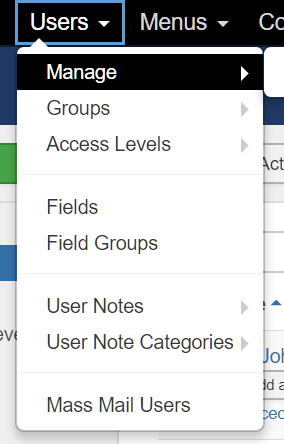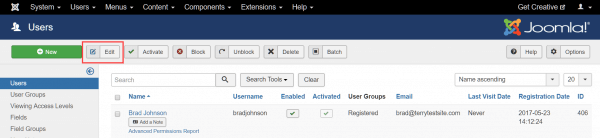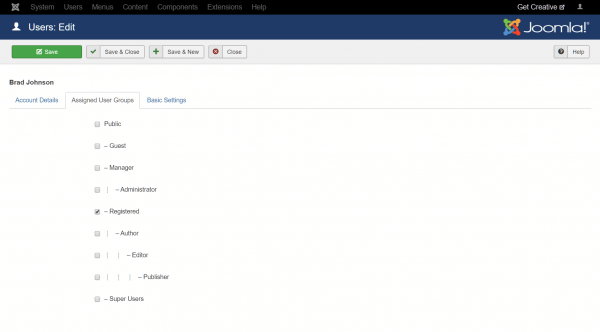When a user account is created in Joomla! it is allocated to a user group. User groups make it simpler for administrators to define and allocate permissions and feature support across a large number of users.
There are default groups for both front-end and back-end users. You can view a list of user groups in the Joomla! back-end by selecting Users > Groups from the toolbar. Groups include:
Front-end groups
Guest
- View public site and public articles
Registered
- Guest Group privileges
- View registered articles
Author
- Registered Group privileges
- Create new articles
- Edit articles they own
- View special content
Editor
- Author Group privileges
- Edit all articles, including unpublished ones
Publisher
- Editor Group privileges
- Publish articles
Back-end groups
Manager
- Publisher Group privileges
- Access Administrator Back-end
Administrator
- Manager Group privileges
- Create new users
- Install extensions
Super-Administrator
- Administrator privileges
- Change site template
- Change global configuration
To change the group a user belongs to, log in to the Joomla! back-end and click Users > Manage in the toolbar.
Check the box next to the user account you wish to amend and click Edit.
Now click the Assigned User Groups tab.
Check the groups to which you’d like the account to belong and click Save to complete configuration.
If you notice any problems or if you need any help, please open a new support ticket from your HostPapa Dashboard. More details on how to open a support ticket can be found here.