Lists of items or steps are a great way to help readers understand the information in your articles. Unordered lists, also called bulleted lists, are best for lists where the numeric or chronological order of items in the list doesn’t matter. When the number or order of items does matter, such as in numbered steps, ordered lists are the better choice.
Inserting a list in an article
Log in to your Joomla! administrator back-end and go to Content > Articles.
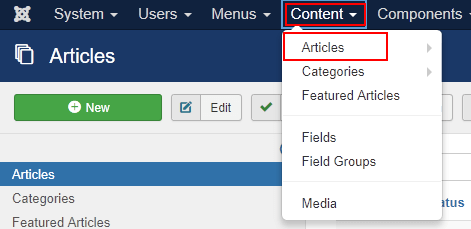
If you’re editing an existing article, click the article title. If you’re creating a new article, click +New. In the article editor, place your cursor where you want to insert the list and click Bullet list or Numbered list.
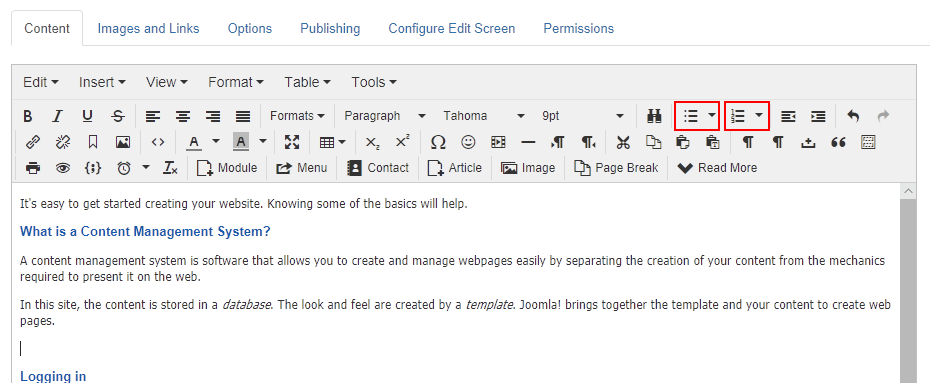
If you’re inserting a bullet list, the first bullet is added. If you’re inserting a numbered list, the list starts with 1. Type the first list item and press Enter to add the next list item. When you’ve finished adding the list, press Enter twice to exit the list and start the next paragraph.
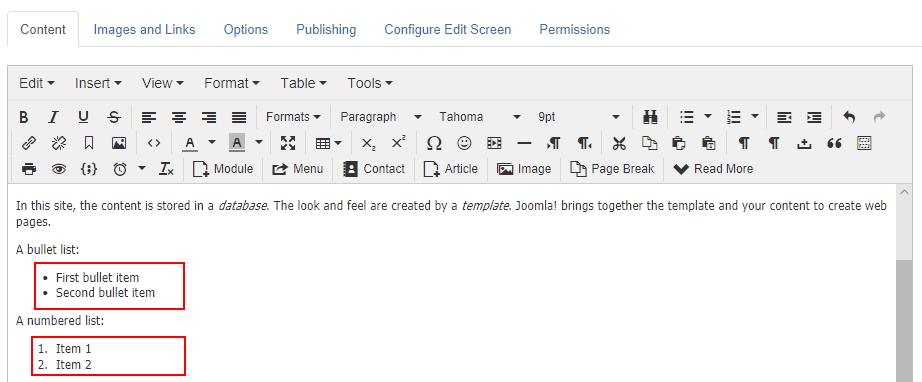
To create a sub-list, or nested list, click Indent then add the list item.
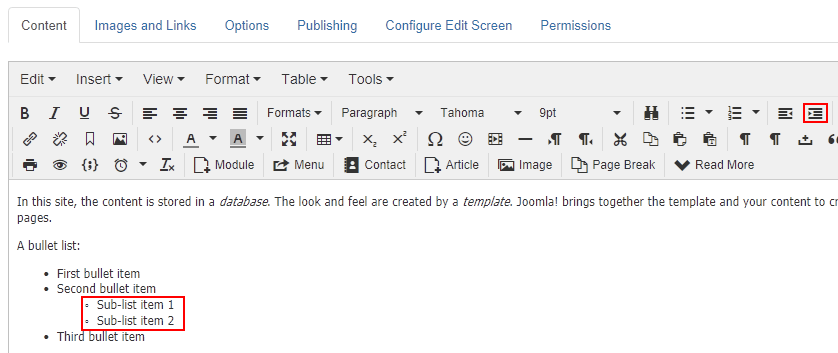
Changing the default list styles
To change the default number and bullet styles in your lists, click the dropdown arrow on the icon for the type of list you’re using.
The available styles for bullet lists are Disc (default), Circle, and Square.
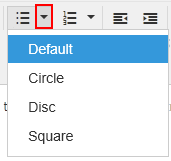
The available styles for numbered lists are Lower Alpha, Lower Greek, Lower Roman, Upper Alpha, and Upper Roman.
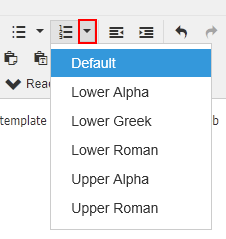
More information
For more information about adding and editing Joomla! articles, see What are Joomla! articles in the HostPapa knowledge base.
If you have any questions or need help, you can always contact HostPapa Support by opening a support ticket. Details about how to open a support ticket are here.
